disambiguation: this is about a Feature's Symbology (how it displays), not a Feature Symbology (which is a property of a Feature Definition (which does, in fact, contribute to how a Feature is displayed).
Basic Elements symbology - its display - is based on its General Property (Level, Color, Lineweight, etc.). The Active Settings during placement of an element are stored as its General Properties and its display reflects that.
Element Templates are groupings of settings that facilitate consistent settings. They help ensure standards are met.
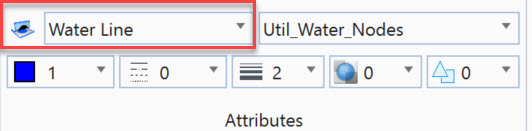
The Active Element Template is NOT stored in an Element's Template property upon placing the element. After placement, changing the element's Template property WILL change all the settings to those in the selected Element Template.
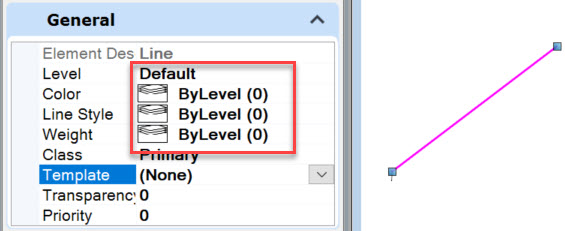 |
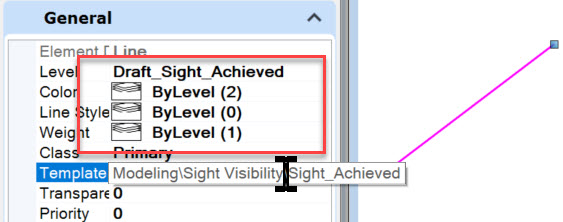 |
| Element placed (active settings, Template NOT copied) | Template changed, updates attributes |
Templates work the same way for OpenRoads Features as well. (except changing Utility Nodes and Conduits Templates will cause a crash)
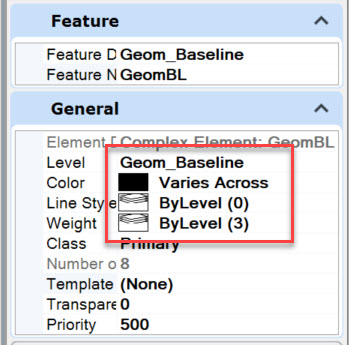
|
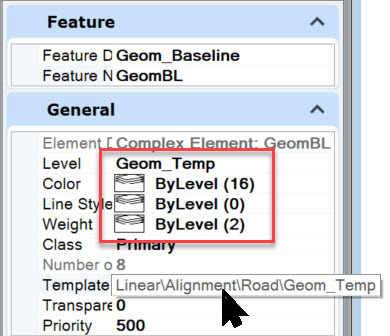
|
A basic element pulls its display settings - its primary attributes - from the active settings. Features pull their display settings from a setting in the Feature Definition: a Feature Symbology.
A Feature Symbology which includes one or more Element Templates and other settings.
The Civil Engineering Industry may represent a Feature in three different views: Plan, Profile, and 3D. Because they may be required to be displayed differently, each Feature Symbology may point to three separate Element Templates.
Example: various agencies may require a centerline to display with one symbology and its dependent Profile Grade Line to display differently. A single Feature Symbology may point to a Plan Element Template, a different 3D Element Template and a different Profile Element Template.
Upon Placement of a Feature, the display is based on the settings defined in its Feature Definition's Feature Symbology, using the Element Template appropriate for the model it's displayed in: 2D, Profile or 3D.
Like basic elements, the Element Template is not stored with the Feature - just the contents of the Element Template (Layer, Color, etc.).
Note that changing the Feature's Element Template will change its display. Except for Utilities. Changing a Utility's Element Template causes a crash (service ticket #CS0221965)