Drainage Administration Help
Learn.Bentley.com
09 - OpenRoads Designer - Drainage & Utilities Learning Path
- this is the primary content delivery area for End User Drainage and Utility Trianing.
- There are a few: "Under the Hood" type documents:
- What Happens When You Place a Pipe
- What Happens When you Place an Inlet
- What Happens When you Hit Compute
15 - OpenRoads Designer Workspace Setup (for CAD Administrators) Learning Path
- Under the Hood: Configuring Subsurface Utility Annotation in OpenRoads: a Drainage-specific series of videos
- The other courses are General admin courses - still directly applicable to drainage.
Learn Conference 2018 - OpenRoads Sessions Learning Path
- Designing and Extending Culverts course:
- Part 1 - Cells and Feature Definitions Lecture: Launch
- 1:35 - Culvert Headwall Cell: two elevation points - slide
- 2:30 - Cross Section Cell -slide
- 3:07 - Culvert Headwall - video
- 4:15 - Cross Section Cell - video
- 4:34 - Culvert Headwall Feature Definition - Properties Default (Height, Use Slope of Surface
- 6:00 - Cuvert Feature Definition - Prototype, Catalog
- 8:00 - Channel Feature Definition
- 8:45 - 2018 R1 Additions to Workspace to support Channels and Culverts
- Powerpoint download is available
- Part 1 - Cells and Feature Definitions Lecture: Launch
Bentley Communities - Drainage and Utilities Wiki
Feature Definition Setup:
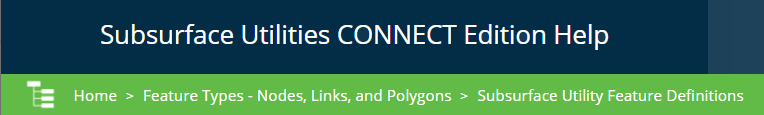
Feature Definition"/>
https://docs.bentley.com/LiveContent/web/Subsurface%20Utilities%20CONNECT%20Edition%20Help-v2/en/GUID-1C8D894F-7BDC-4158-B11F-C4A7CD79A1A4.html
