Utilities, during Design, are subject to Default Design Constraints.
Conduit Design can be optimized for Velocity, etc.
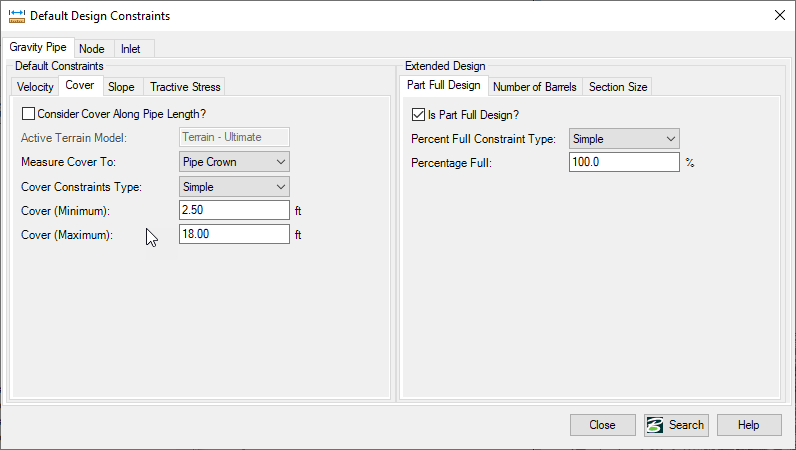
The Cover constraints will lower a pipe during design to meet minimum cover requirements. Your pipe cover constraints can be met automatically without even thinking about it (assuming you're using the properly set up workspace).
A challenge arises when laying out Channels. They are conduits and, by default, are assigned the Cover Constraints. This can lead to your channel being lowered below the reference terrain. This is fine for a new channel on a terrain with no channel. If the terrain includes the channel (either an existing water course or a new roadside ditch), the channel gets put below the terrain.
Most structure's Prototypes have a field called "Specify Local Constraint?" Normally this is set to False. In this way, general libraries of structures can automatically conform to the Default Design Constraints for an agency or a project. Automatically.
For the Channel Cover conflation, the Channel Prototype can be set up so that Minimum Cover = Zero.
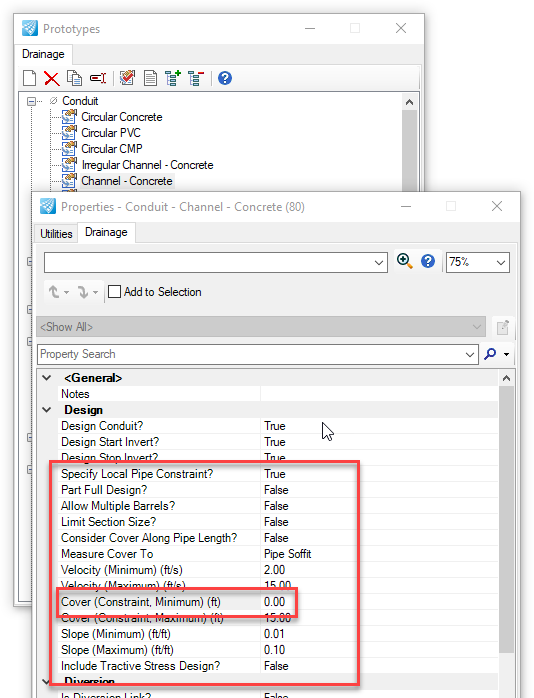
Note: your software release may NOT recognize the local Constraint. If not, the Default Cover Values will be assigned. This is fixed in internal working release (but may not be released publicly yet).
