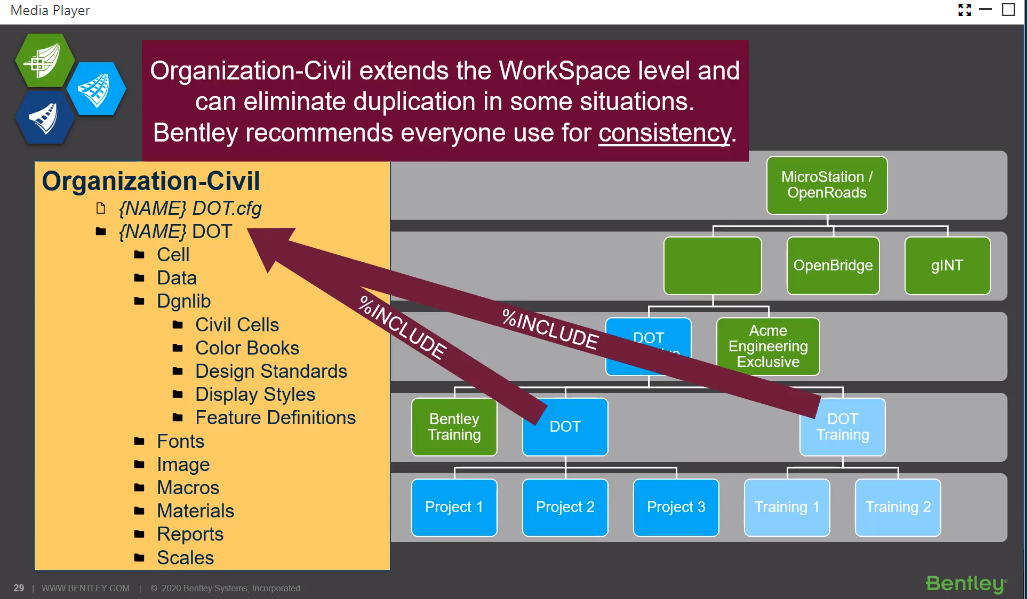Integrating Multiple Workspaces in Your Environment
(direct link (may require registration (above))
| 0:00 | Intro |
| 3:00 | Be Consitent |
| 4:19 | Civil DGNLIBs should be "self contained" (Levels, Element Types, Feature Defs, Feature Symbology) |
| 5:19 | Federate Logically |
| 5:58 | Name DGNLIBS for "targeted Loading" (improved peformance) |
| 7:14 | Seed Files: All Projects should have a seed file with a Geographic Coordinate System |
| Same & Different between seeds (product level seeds) | |
| 10:30 | Installation and Setup |
| 10:59 |
ConfigurationSetup.cfg --> _USTN_CUSTOM_CONFIGURATION ----- One change for custom workspace |
| 12:36 | DIstributed Software Installation: Software Layout (can include custom settings) |
| 16:23 | Single vs. Multiple Workspaces |
| 16:45 | There can be only one (production Workspace fro each organization) |
| 17:30 | Config Level Hierarchy |
| 18:10 | Orgainization-level (exclusive to your organization - things you don't want/need to share) |
| 19:10 | Workspace-level (almost everything goes here) |
| 21:15 | Organization-Civil level: |
| 23:20 | Worksets |
| 24:20 | Worksets can be stored independently from WorkSpace (but Parent-Child relationship still exists) |
| 25:06 | What are worksets? |
| 27:06 | Defining WorkSet Location _USTN_WORKSETSROOT |
| 28:18 | Using Organization-Civil |
| 29:08 | Using %Inclde to load separate information for different divisions |
| %if $(_TRIGGER) == "Roadway" %include %endif | |
| 30:30 | Role or Department Standards |
| 33:04 | %if (_USTN_PRODUCT_NAME) == "OpenBridge Modeler" |
| 33:36 | Single Organization-Civil Organization |
| 35:52 | Defining Triggers |
| 37:48 | ProjectWise (Managed Workspaces) |
|
|
Tools for debugging:
- the Bentley Configuration Explorer.
- command line OpenRoads -debug creates an msdebug.txt file