Grading
Road and Site Vertical Geometry is the Same
The Vertical Design tools found in the Vertical group of the Geometry tab encompass both "traditional" roadway geometry tools and the "detail grading" tools under the same philosophy and architecture. They are not separate technologies, they do not have separate philosophies. The tools play by the same rules and provide the same CONNECTed Results, including honoring your Design Intent.
Site Layout tools
The new Site Layout Tools do, actually, differ in their underlying architecture. The Site Layout Tools automate horizontal layout and optimize grading very quickly. Once a Site Concept is "finalized," the tools build a model using the "traditional" Bentley Civil horizontal 3D geometry. You get a model very close to a final design, except for detailed grading such as for drainage. If you need to grade to inlets or otherwise warp the design, the "traditional" Civil Geometry tools can be used to provide precise design.
Master Just Two Tools
All the "traditional" "corridor" tools can be used for non-corridor uses. Many "site" workflows can be achieved with just two tools: Profile from Surface and Profile by Slope From Element. "Profiles" is OpenRoads terminology for Vertical Design Elements.
Profile From Surface is a way to build vertical geometry (a Profile) relative to a Terrain. Generally with site work, you start with a fixed elevation or some elevation relative to the surface.
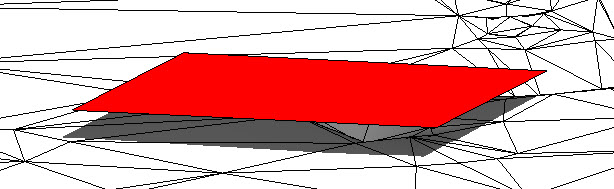
Profile by Slope From Element does this: it Creates a Vertical Element in one horizontal element from another horizontal element's Vertical Element - at a slope. For example you can create an edge of pavement that is 2% down from the centerline's active profile. This is the most common vertical relationship between and edge of pavement and a centerline profile grade line. A site example might be that the concrete apron around a building footpring slope away from the building at 1%.

That's the essence of Grading: creating vertical geometry (profiles) from either terrain or from other profiles.
Of course, the "essence" isn't all. There are variations on these tools and tools with different purposes to solve more vertical geometry needs.
Not only that, but while 3D linework can define how you want to grade: there are three additional elements required for a complete 3D grading model:
- Terrains - intermediate and final
- Components
- Ground surface Tie-ins