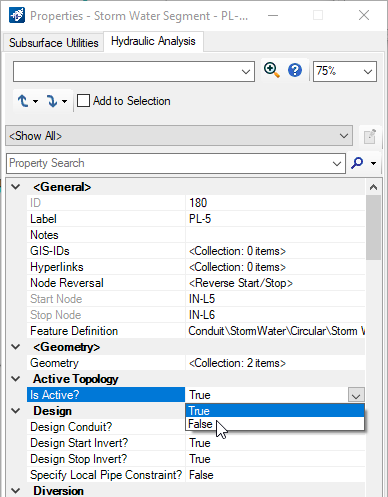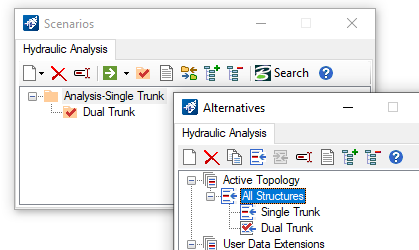Learn.Bentley.com
Main Drain Train: OpenRoads Designer - Drainage and Utilities
Drainage Layout and Design (new)
Learn Conference 2018 - OpenRoads Sessions
Designing Dry Subsurface Utilities - Powerpoint and videos
Mitigating Runoff with Low Impact Developments - Powerpoint and three 10-minute videos
Pond Design: Layout and Hydraulics
Under the Hood: Configuring Subsurface Utility Annotation in OpenRoads Designer - Hands On and two 20-minuted videos
OpenRoads Special Interest Group
- 2019-05 (May) OpenRoads Subsurface Utility SIG - Drawing Production for Subsurface Utilities in OpenRoads Designer (2019 Release 1) - 42 min Video
- 2019-03 (March) OpenRoads Subsurface Utility SIG - What’s New in Subsurface Utility Design and Analysis - 37 min
ACCELERATE Civil 2020 (on24, not learn.bentley.com)
Drainage and Utilities Webcasts
- Draining a Road Surface Effectively
- Drainage and Utilities for Site Modeling
- Category: SUDA
Drainage Administration Help
Learn.Bentley.com
09 - OpenRoads Designer - Drainage & Utilities Learning Path
- this is the primary content delivery area for End User Drainage and Utility Trianing.
- There are a few: "Under the Hood" type documents:
- What Happens When You Place a Pipe
- What Happens When you Place an Inlet
- What Happens When you Hit Compute
15 - OpenRoads Designer Workspace Setup (for CAD Administrators) Learning Path
- Under the Hood: Configuring Subsurface Utility Annotation in OpenRoads: a Drainage-specific series of videos
- The other courses are General admin courses - still directly applicable to drainage.
Learn Conference 2018 - OpenRoads Sessions Learning Path
- Designing and Extending Culverts course:
- Part 1 - Cells and Feature Definitions Lecture: Launch
- 1:35 - Culvert Headwall Cell: two elevation points - slide
- 2:30 - Cross Section Cell -slide
- 3:07 - Culvert Headwall - video
- 4:15 - Cross Section Cell - video
- 4:34 - Culvert Headwall Feature Definition - Properties Default (Height, Use Slope of Surface
- 6:00 - Cuvert Feature Definition - Prototype, Catalog
- 8:00 - Channel Feature Definition
- 8:45 - 2018 R1 Additions to Workspace to support Channels and Culverts
- Powerpoint download is available
- Part 1 - Cells and Feature Definitions Lecture: Launch
Bentley Communities - Drainage and Utilities Wiki
Feature Definition Setup:
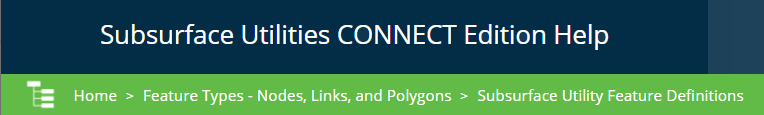
Feature Definition"/>
https://docs.bentley.com/LiveContent/web/Subsurface%20Utilities%20CONNECT%20Edition%20Help-v2/en/GUID-1C8D894F-7BDC-4158-B11F-C4A7CD79A1A4.html
- Category: SUDA
Bentley Drainage Help Resources
Help
On-line Help: URL From within the software: File > Help > Help Contents. Then click Drainage and Utilities.
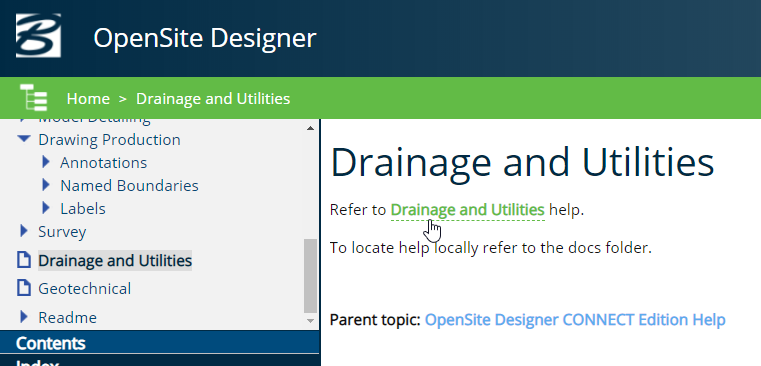
Bentley Communities
Bentley Communities: OpenRoads | OpenSite
- Drainage and Utilities Wiki
- OpenRoads | OpenSite Forum - a great resource for answers: search existing answers or ask your own questions
Bentley Communities - Hydrology and Hydraulics
Because OpenRoads Drainage is based almost entirely on "untouched" OpenFlows (Haestad) code, this Community is a great resource for deep Hydrology and Hydraulic questions.
Learn Server (Training):
YouTube
Bentley has at least two Channels:
- Bentley OpenRoads
- CivilTSG
"Subsurface" is a good search keyword
- Category: SUDA
Online Help: Construction of Cells for Drainage
Headwalls
- Headwalls with Cross Sections
Outfalls
Inlets
Manholes
Cross Section Nodes
Transition Nodes
Channels
Conduit Channels
Gutters: new workflow and major new capabilities
- Category: SUDA
Which is Cheaper? How do you manage easily and effectively?
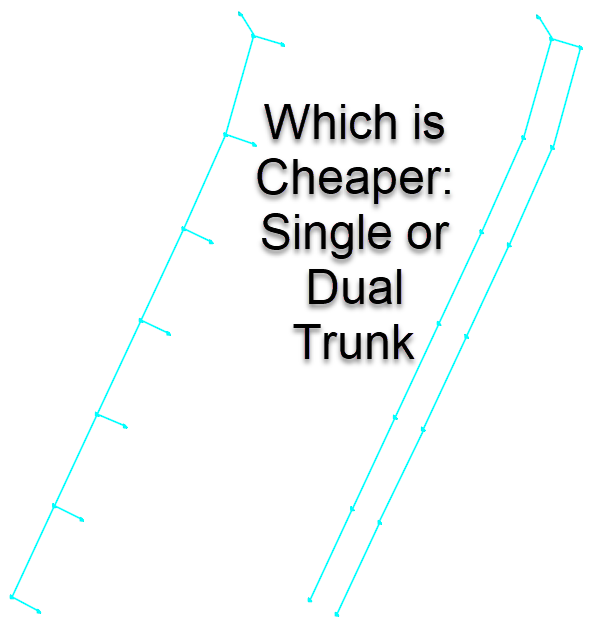
Do NOT resort to having mutliple files with some structures deleted in one and others deleted in another.
Rather than having to maintain separate files for different design scenarios, OpenRoads Drainage incorporates the longstanding OpenFlows (Haestad) Active Topology Alternatives capability.
Active Topology Alternatives are essentially Subsets of the structures in a design file. They take full advantage of the property inheritance of the Alternatives.
|
All the structures remain in a single file, no separate file is necessary. Each Structure has an IsActive? property in each Active Topology Alternative..
|
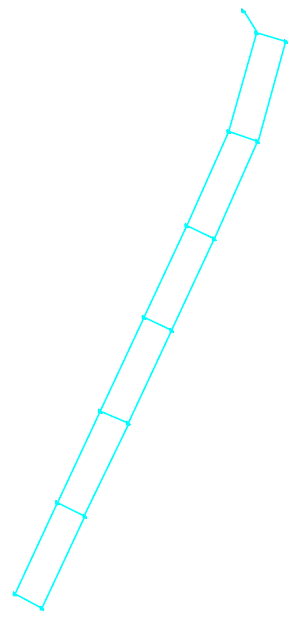 |
|
The cyan structures are in both Topology Alternatives (including all the inlets). The grey pipes are in one or the other. The grey crossing pipes are in the Single Trunk Alternative. The grey right-side pipes are in the Dual Trunk Alternative.
|
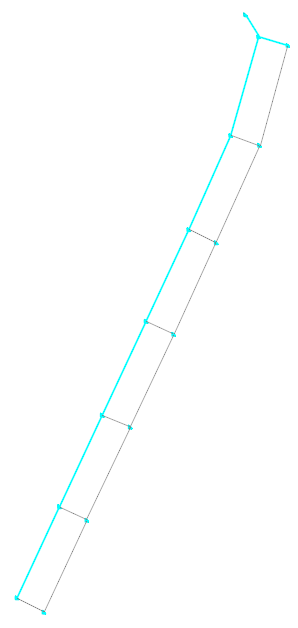 |
Dataset: Drainage-TwinTrunkTopology.dgn
Video: Topology: Single vs. Dual Trunks
- Category: SUDA