Page 2 of 8
Create the boundaries of the Draping Terrain.
Since the west and east parking lot edges are parallel to the east boundary line, it is really easy to use an Single Offset tool to define the west and east ends.
1) Click Geometry > Horizontal > Offsets and Tapers > Single Offset Entire.
2) Clear any boxes in the dialog.
3) At the Locate Element prompt, select the East property line.
4) Place the cursor at the east end of the parking lot.
Ensure that AccuSnap snaps to the element. That physical relationship is one we'll want to maintain.
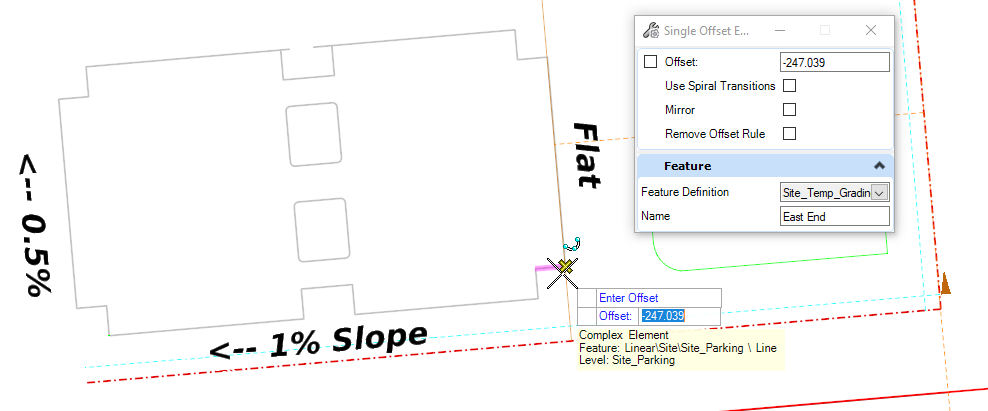
5) Do Not Mirror.
Repeat this process for the West parking boundary.
