Set the West Side Boundary at -1% from the East Side Boundary
Once the East side has an Active Profile, then we can define the dependent side.
1) Open the Profile Model for the West Boundary line.
2) ClickProfile By Slope from Element.
|
Since the East Side is level, it only has one elevation. The Resultant Profile will be level as well. Point Selection and Profile Adjustment Modes yield the same result. 3) Set the Slope to -1% (Negative is down). 4) At the Select Element to Profile prompt, click on the West side boundary. 5) At the Select Next Element prompt, Right-click to reset. 6) At the Locate Reference Element prompt, click the East Boundary line. 7) Confirm the remaining settings with dataponts. |
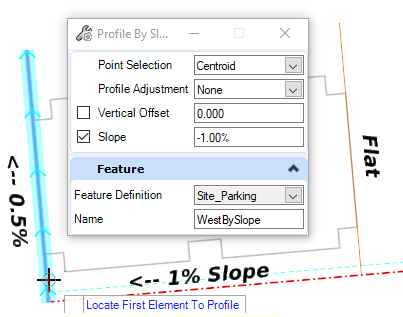 |
The new Profile is added to the West Boundary Profile Model, but it is NOT set as Active Profile.
8) Manually, Set the New Profile as the Active Profile.

Now we have two lines in 3D. These are then used to create the Draping Terrain.
